Friday, March 5, 2010
3 Best SEO Extension for Chrome
If you’re a webmaster, information about your site in search engine “eyes” should be very useful. This list is mainly comprises of SEO Tools for Webmasters which would help them analyze a website in detail with regards to various parameters. One more feature of the extensions listed here is the fact that these extensions are not just one-dimensional, but these extensions are “Complete SEO Tools” showing a combination of parameters and value.
How to check if a torrent worth to download?
There’s many complaint for the first time downloader, when download a file using P2P sharing. And that’s what I experienced too. Torrent file need longer time to download. That’s true, but one big advantage is : Download almost any file type available, and usually with a huge size. I can’t imagine downloading a 1GB file from a site server (and never do that). Shortly speaking, Torrent download is suitable for very big or very rare files.
But not all of torrent you can download and you got files you need. There’s something you should consider before downloading a torrent. I’ll give you step by step illustration.
Now, search your torrent using your favorite torrent site. I will use thepiratebay, my favorite torrent site. For example, I search : Microsoft Excel
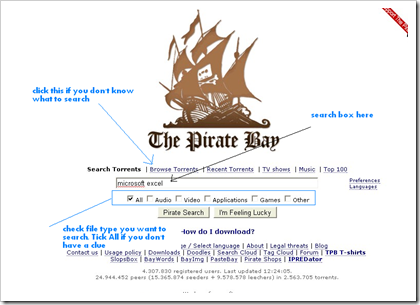
But not all of torrent you can download and you got files you need. There’s something you should consider before downloading a torrent. I’ll give you step by step illustration.
Step-by-step downloading torrent file
I assume that you have installed torrent client on your computer. It’s up to you. you can use Bit-torrent (as I use it now), mu-torrent, LimeWire etc. I’ve write it in 20-best-p2p-sharing-torrent-client. Any torrent client is similar, only slightly differentNow, search your torrent using your favorite torrent site. I will use thepiratebay, my favorite torrent site. For example, I search : Microsoft Excel
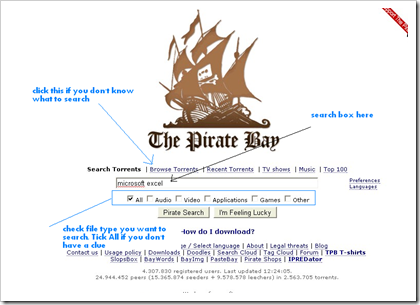
Subscribe to:
Comments (Atom)
