But not all of torrent you can download and you got files you need. There’s something you should consider before downloading a torrent. I’ll give you step by step illustration.
Step-by-step downloading torrent file
I assume that you have installed torrent client on your computer. It’s up to you. you can use Bit-torrent (as I use it now), mu-torrent, LimeWire etc. I’ve write it in 20-best-p2p-sharing-torrent-client. Any torrent client is similar, only slightly differentNow, search your torrent using your favorite torrent site. I will use thepiratebay, my favorite torrent site. For example, I search : Microsoft Excel
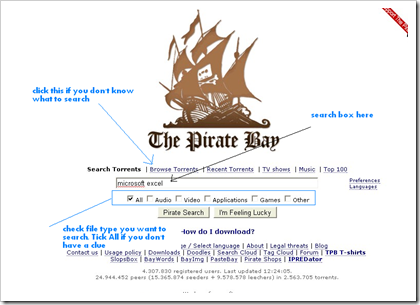
You’ll land to a search result similar to this. One thing you should remember is that you must check how many seeder and leecher in a specific file. Seeder is someone who has full copy of file, while leecher is someone who has only parts of file. More Seeder in a file, mean more chance to download a file successfully and, faster. If Seeder is Zero, that mean there’s no one who has a full copy of that file, you can still download file from leecher, but won’t produce 100% file. You can only hope Seeder will seed someday.

Now, click one of search result you like, and you’ll land to this similar page. All you have to do is paying attention on Quality information (should be plus), how many seeder and leecher (Swarm), explanation of file, how many files in that torrent, and whether there’s good or bad command. In comments, you can know if a file is broken, or password-ed, or virus-ed.

Then, download the file, if it’s file that you need. When download finished, double click the file to open Bittorrent. If torrent content is more than one file, you can choose to download part of them, so you don’t need to download all of the file. Check only files you need.
No comments:
Post a Comment