 Google Chrome is a web browser developed by Google that uses the WebKit layout engine and application framework. It was first released as a beta version for Microsoft Windows on 2 September 2008, and the public stable release was on 11 December 2008. The name is derived from the graphical user interface frame, or "chrome", of web browsers. As of 1 March 2010, Chrome was the third most widely used browser, with 6.16% of worldwide usage share of web browsers, according to Net Applications.
Google Chrome is a web browser developed by Google that uses the WebKit layout engine and application framework. It was first released as a beta version for Microsoft Windows on 2 September 2008, and the public stable release was on 11 December 2008. The name is derived from the graphical user interface frame, or "chrome", of web browsers. As of 1 March 2010, Chrome was the third most widely used browser, with 6.16% of worldwide usage share of web browsers, according to Net Applications. In September 2008, Google released a large portion of Chrome's source code, including its V8 JavaScript engine, as an open source project entitled Chromium. This move enabled third-party developers to study the underlying source code and help port the browser to Mac OS X and Linux. A Google spokesperson also expressed hope that other browsers would adopt V8 to help web applications. The Google-authored portion of Chromium is released under the permissive BSD license, which allows portions to be incorporated into both open source and proprietary software programs. Other portions of the source code are subject to a variety of open-source licenses. Chromium implements the same feature set as Chrome, but without Google branding and automatic updates, and it has a slightly different logo.
Alright, the information above is what I extract from Wikipedia. You don’t need that. I’ll make the explanation is as simple as possible…
Google Chrome is a new web browser released by Google. As we know, Google, is the biggest search engine nowadays, you can’t deny that. I said new, because it was released first time in September 2008. I tried this website in January 2009. And since then, I love with this browser. I’ll tell you why.
Back to 1997, that’s the first time I play internet. At that time, there’s only one popular browser, Internet Explorer, as it’s windows browser. And of course, there’s only one popular search engine I know, Yahoo. Then after my knowledge about internet increase, I switch my browser to Mozilla or Opera. It’s switchable, sometimes I use Opera, and other time I use Mozilla. Internet Explorer is past time. We don’t like Internet Explorer, because it’s rather hard to load, and no Open in New Tab function (I think Internet Explorer still defend this).
In January 2009, I try Google Chrome, instead of Mozilla Firefox. And I love with it’s speed, and stability since the first time. Chrome has a wide viewing area, because they strip unneeded toolbar over the area.
Check out the same web page viewed in Mozilla and Google Chrome
 Fig. 1. Absnet.wordpress.com on Mozilla
Fig. 1. Absnet.wordpress.com on Mozilla 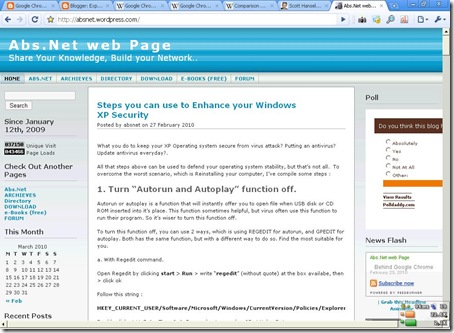 Fig 2. Absnet.wordpress.com on Chrome
Fig 2. Absnet.wordpress.com on Chrome About Google Chrome Speed
How can I told you that Google Chrome is faster than other?. I’m not a kind of big mouth. There’s many independent testing result showing this, and that’s what I feel. You can check this information from what-is-the-fastest-browser-today article, or more comprehensive report from Wikipedia about Google_Chrome.
Other Google Chrome Features
I’ll list some of interesting features of Google Chrome
Integrating address bar with search bar
So, here, you can type what you looking for, and push enter, and Google will find the terms for you. Besides, Google gives you a suggestion on popular term maintained by Google. It helps much.

Small Thumbnail for Most Open site
Google Chrome will show you small thumbnail for 8 most accessed website.
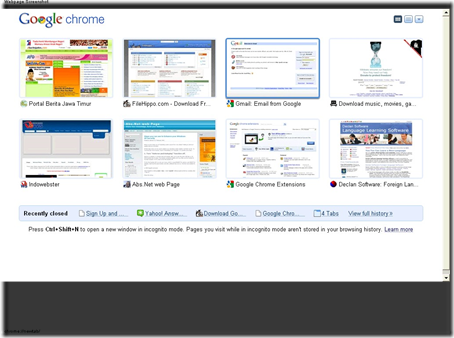
Find in page available
Maybe, if you’re new in Google Chrome, you hardly find a find in page menu. That’s annoying. But actually, Chrome has that important feature. You can access it by shortcut command CTRL + F. The result will be highlighted and you can jump to all of results.

Many Open Tab
The great feature of Google Chrome is their stability in open many tabs. Looks, I’ve open more than 25 tabs, and there’s no significant change in speed.

Where can I download This Software?
So, if you interested in this software, you can download from Google Chrome download page. There, you can download a small starter, which will be connect internet again to download full installer. But I give you better download page, where you can download full installer. Go to Filehippo and Check out Google Chrome latest version. I suggest you to use stable version, not beta version.
No comments:
Post a Comment